物联网
物联网是一门社会学

如果找不到无人机,就算有炸机意外保险,照样不能赔付。工作频段和无人机不同,因此反无人机设备也无法干扰无人机定位器。把失联的无人机找回来的概率高达99%以上。普通的定位器不能用于无人机,主要原因在于,小尺寸的定位器待机时...

搜寻飞丢了的无人机,主要是靠APP中的飞行路径去寻找,有一定概率找的回来。只要找不到无人机,即使有原厂的炸机意外保险,照样不能索赔。因为它是独立于无人机的供电、通信和定位的,即使无人机坠毁不能工作了,通过无人机定位器...

搜寻飞丢了的无人机,主要是靠APP中的飞行路径去寻找,有一定概率找的回来。只要找不到无人机,即使有原厂的炸机意外保险,照样不能索赔。工作频段和无人机不同,因此无人机干扰器对定位器没有干扰效果。找回无人机的概率高达99%...

要把无人机找回来,主要是根据APP显示的最终位置去寻找,有一定概率找的回来。但是如果无人机落到房顶上、树林中,或者被无人机干扰器干扰导致位置数据错误,就很难找到了。如果找不到无人机,即使有大疆Care无人机炸机保险,照样...
周教授--智能硬件开发大讲堂
智能硬件开发实战派 燚智能周教授

NTC,Negative Temperature CoeffiCient。电阻随着温度变化而变化。用来粗略的测温度再好不过了。用分压的原理,把上面的电池电压监测的一个电阻换成热敏电阻,就可以算出来当前的温度了。通过分压测量热敏电阻当前的阻值,根...

电压或电流的采样,是电阻最正统的使用方式之一。虽然用的很少,但是严格遵循了安培定律,大家在初中物理上学的知识有用武之地了!这是4.2V锂离子电池充电电路,前面的PMOS和二极管先不用看,只看后面这颗0.2ohm 1%的电阻。电...

跳线大家都不陌生,电脑主板上,开发板上,都会留有很多插针式的跳线,用于手工切换线路。但是智能硬件普遍都比较小,留不下插针式的跳线。且多为一次性切换,SMT的时候选择好就行了,无需用户自己手工选择。因此普遍使用0R电阻来...

没有比电阻更便宜的元器件了,因此电阻被广泛用于占位置和预留位置。如果没出问题,就继续用电阻,如果出了问题,再换成电感、磁珠等其他元器件。通常在电源线上,可以预留0R电阻。本身电阻的寄生电感就可以降低EMC辐射,以及减小...
经典产品
物联网大系统、大数据分析、人工智能云服务

仓库里堆满了物资和设备,找个东西如大海捞针一般翻一遍才行。一般公司很难做到如物流仓库般的精准物资管理,常用设备在同事之间互相借用、不常用的设备不记得放在哪里去了、重要设备还在不在之前放的箱子里、从一大堆物资中找东西要...
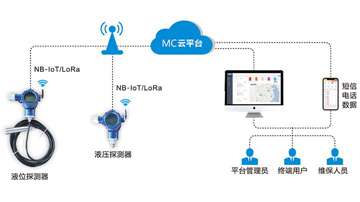
燚智能消防用水监控系统,基于NB-IoT无线传输,可7x24小时实时监测消防栓、喷淋系统的水压,以及消防水箱和水池的水位。用户智能消防栓、智能喷淋系统等 当发现水压和水位不正常时,通过手机APP向用户告警。还可将告警数据接入...

燚智能煤气探测器,用于可能存在燃气泄露的场所。能够7x24小时不间断监测室内燃气浓度。 当燃气泄露达到设定值时,主机发出大音量警报音,用户手机也可即时收到警报消息。并可以自动控制燃气电磁阀切断燃气供应。

燚智能无线火灾烟雾探测器,无需插电、无需联网、无需钻孔,可快速安装。 探测到烟雾后,主机发出大音量警报音,用户手机也可即时收到警报消息。烟雾报警器便于安装,因此很适合老房改造:仓库、超市、养老院、公司、老小区、停车场等...




